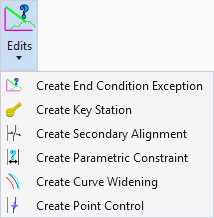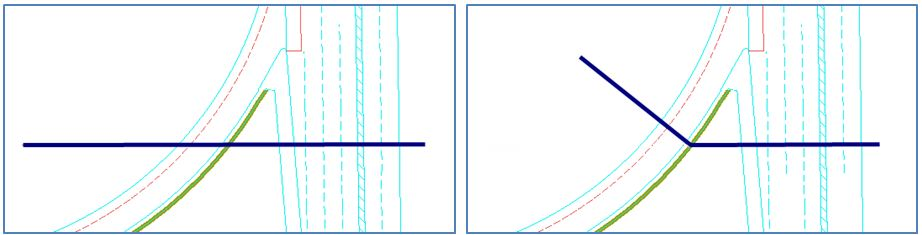Create Secondary Alignment
 Used to modify the direction of cross section processing.
Used to modify the direction of cross section processing.
You can access this tool from the following:
Secondary alignments are used to modify the direction of cross section processing. By default, at any given station, the cross section is created orthogonal to the main alignment. If a secondary alignment exists, then that portion of the cross section which lies outside the secondary alignment will be orthogonal to the secondary alignment instead of the main alignment.
In the left graphic, the ramp edge of pavement (illustrated in green) was added as a corridor reference, but not as secondary alignment to the north-south corridor. Note the cross section processing which is normal to the north-south corridor cuts the ramp at a skew. In the right graphic, the ramp was added as a secondary alignment to the north-south corridor. Note the cross section processing which is normal to the north-south corridor "kinks" at the intersection with secondary alignment, so it is perpendicular to the ramp edge of pavement. The result is that the 1:6 end condition slope on the ramp is a true 1:6 slope from the edge of pavement (in this case the right ramp edge).
Note: Left image - Edge of ramp (dark green) is not used as a secondary alignment
Right image - Edge of ramp (dark green ) is used as a secondary alignment
Workflow
-
Select the Secondary Alignment tool.
-
Locate Corridor - select the corridor for the addition of the secondary alignment.
-
Locate Secondary Alignment - select the element to be used as a secondary alignment.
-
Start Station - can be defined dynamically or by keying in the value. This enables the use of part of the selected element as a secondary alignment.
-
End Station - can be defined dynamically or by keying in the value. This enables the use of part of the selected element as a secondary alignment.
-
Start Offset - horizontal offset from the start station of the secondary alignment. Set to 0 if no offset is desired.
-
End Offset - horizontal offset from the end station of the secondary alignment. Set to 0 if no offset is desired. The corridor is automatically reprocessed to incorporate the secondary alignment data.